We use cookies to make your experience better. To comply with the new e-Privacy directive, we need to ask for your consent to set the cookies. Learn more.
Bravo 4200 AutoPrinter, Refurbished (Available in US Only)
Capacity: Up to 100 discs
Drives: print-only (no drives)
Printing: One tri-color inkjet cartridge
Throughput: Up to 77 med coverage discs/hr
Features: Outstanding reliability
Note: Extended warranties are not available. Refurbished units are available in the USA only.
Refurbished unit availability cannot be guaranteed. There may be a lead time for a refurbished unit to ship.
Bravo 4200 AutoPrinter
Bravo 4200 AutoPrinter automates the process of printing quantities of recordable CDs, DVDs and Blu-ray™ Discs. Using built-in robotics the discs are transported to a high-speed, high-resolution full-color disc printer.
Features:
- Only one tri-color ink cartridge for easy management
- 100 disc capacity
- 4800 dpi print quality
- Compatible with Windows 7/8/10+ and Mac OS X 10.7 (or higher)
- Other Bravo 4200-Series models available for both duplicating and printing.
Just a few of the most popular uses include content for police car video evidence, PACS images in radiology, court proceedings, worship services, high-resolution wedding videos, music CDs for bands to sell and photo collections for mission trips.
What's In The Box
Bravo 4200 AutoPrinter connects to any Windows 7/8/10+ PC or Mac OS X 10.7 or higher and includes integrated, high-speed 4800 dpi color printing, individual tri-color ink cartridge, SureThing Primera Edition design software for PC, Disc Cover design software for Mac, power supply, USB 3.0 cable and instructions.
Bravo 4200 Series
Software
Software Installer Notice: We are aware that there is a problem registering your product during the software install/setup program. This problem also prevents customers from completing the installation. However, rest assured all necessary software has been installed! If you would like to register your product, visit this link: https://www.primera.com/product-registration Thank you for your understanding. We hope to have this issue corrected soon.
| Bravo 4200 Series Complete Installer for Mac - 70 MB - 08-15-17 | Download | |
| Bravo 4200 Series Complete Installer for PC - 186 MB - 08-15-17 | Download | |
| PTPublisher Mac and PC Individual Installer Page | ||
| SureThing Installer Page | ||
| Tip! | Are your cartridges drying out or is the printer printing with missing colors/poor quality? Click here for instructions on cleaning your cartridge. |
Drivers
| Bravo 4200 Series Driver Only PC v. 1.10 - 84 MB - 12-8-17 | Download | |
| Bravo 4200 Series - Updated Signature - (Zip Only) 6.5 MB 11-19-18 | Download | |
| Bravo 4200 Series Driver Only Mac v. 1.30 - 9.1 MB - 12-12-17 | Download |
Firmware
| PC Firmware Updates - Version 1.35(10) 12-22-17 | Download |
| You may also get the latest firmware and software for your Bravo, open PTPublisher, click the Help menu - Select "Check for Updates" |
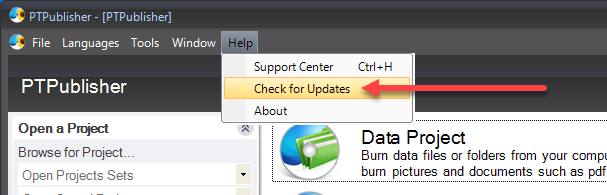 |
| Mac Firmware Updates |
| To get the latest firmware and driver go to Mac System Preferences - Print & Scan - Select the Disc Publisher 4200 - Click on Options and Supplies - Utility -Open Printer Utility. Click About... and then Check for Updates. Once the driver update has completed you will be prompted to update the firmware. |
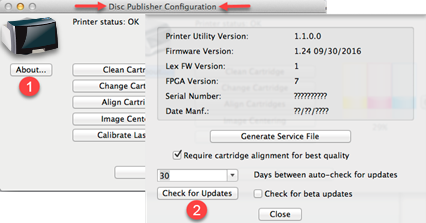 |
Manuals
| Bravo 4200 Product Manual | Download |
| Bravo 4200 Quick Reference | Download |
| Bravo 4200 XRP Product Manual | Download |
| Bravo 4200 XRP Quick Reference | Download |
>Bravo 4200–Series Disc Publisher Specifications
|
|||||||||||||||||||||||||||||||||||||||||||||||||



